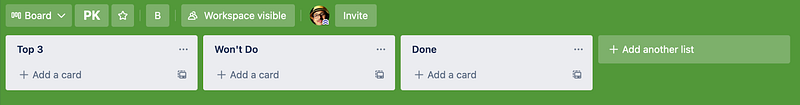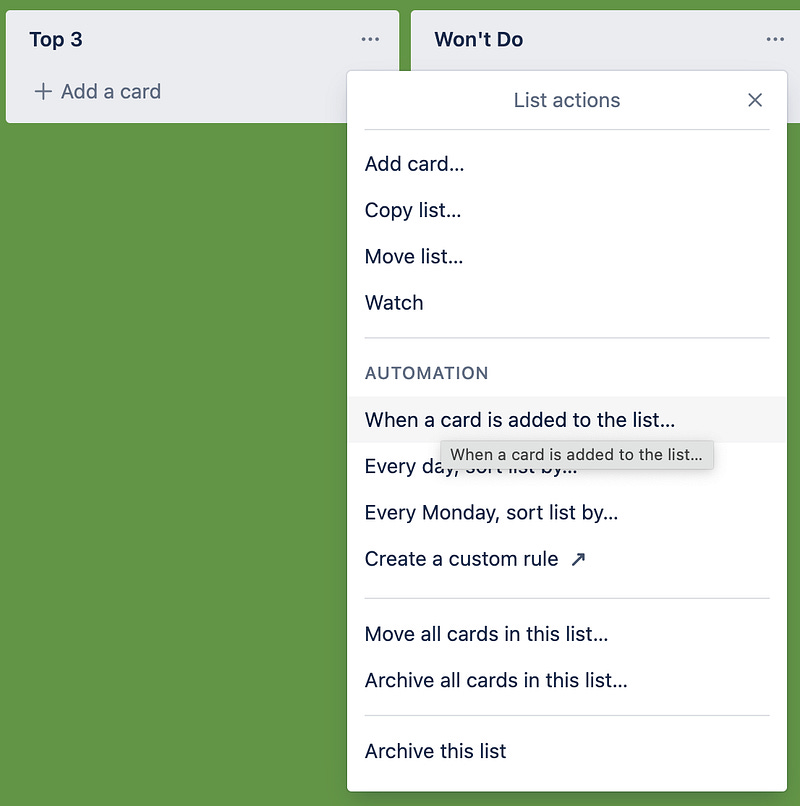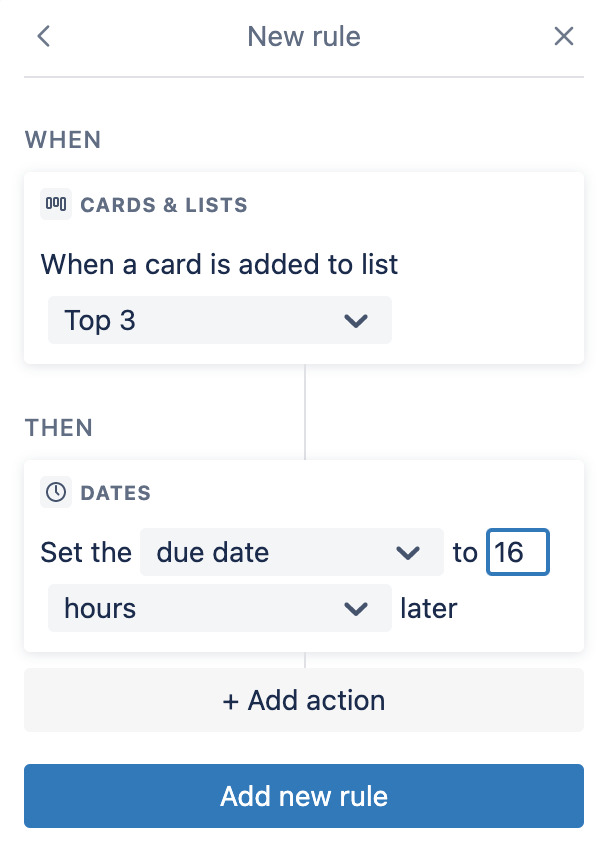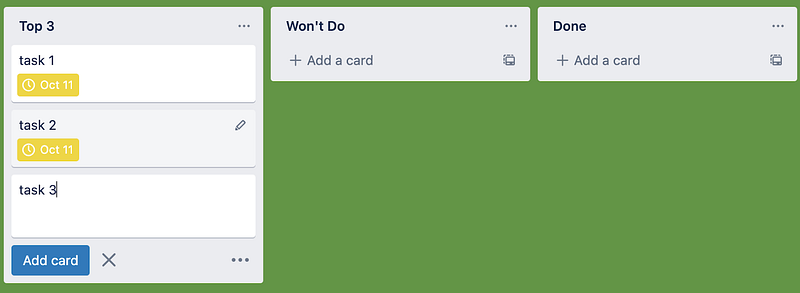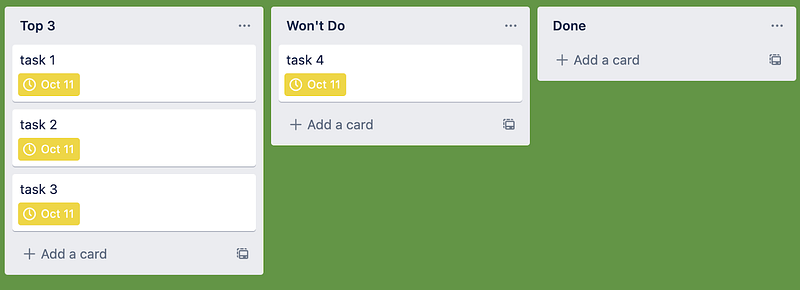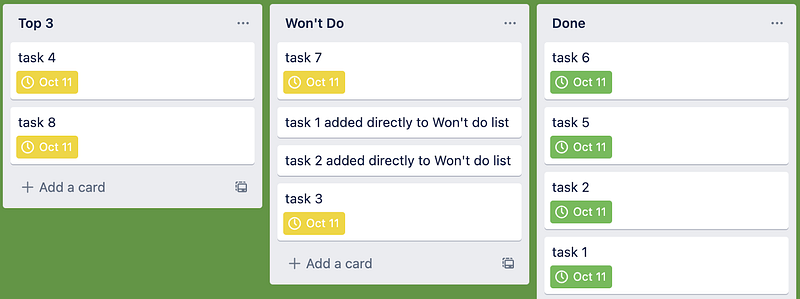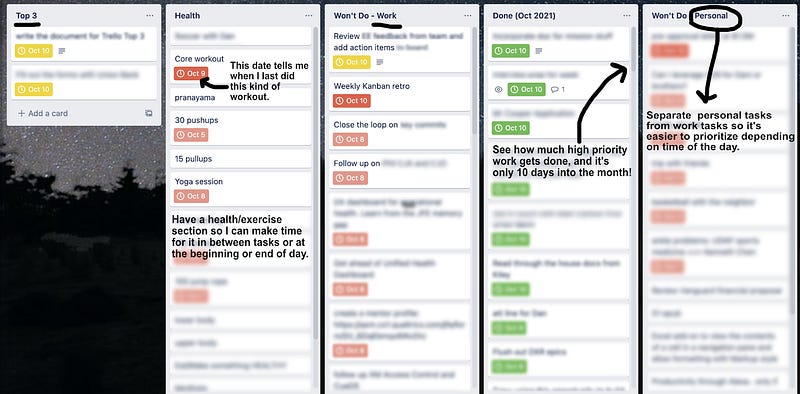Personal Kanban with Trello
Moved from Medium. Original post date: Oct 29th 2021.
Introduction
We live in a world where we’re bombarded with tons of things that demand our attention and time, yet without enough hours in the day or years in life to get it done.
We end up with huge Todo lists that grow quickly in size and become overwhelming to read, making it hard to identify what to work on next. For those of us that learned how to leverage calendars, we end up spending time moving allocated slots around because they either take up more time or their priority changes.
I am not saying checklists and calendars should not be put to good use. However, given the fact that we’re still overwhelmed and unfocused, we need a process that is extremely simple AND flexible, where it almost costs no time to identify the next highest priority task and get it done!
In other words, we need “a process that hates process”. A process that can:
Handle the dichotomy of flexibility and simplicity
Leave us with a feeling of control and a pleasure of accomplishment
Make the conceptual tangible and the ambiguous actionable
Not get messy and overwhelming over time
We need a Personal Kanban system! In this post, I will show you how to leverage Trello to build your own super simple Personal Kanban. Reading the book Four Thousand Weeks: Time Management for Mortals inspired me to start using a “Top 3” Kanban board, and I leveraged the book Personal Kanban: Mapping Work | Navigating Life to help refine my mindset about how to leverage this simple tool.
What is Personal Kanban?
Personal Kanban is intended to be simple. It boils down to:
Visualizing your work
Limiting your WIP (Work in progress)
Breaking down your work into achievable chunks
If you do not know what a Kanban board is, I highly recommend you read this post from Atlassian about What is a Kanban board?
Our Kanban board will mainly be composed of three columns or lists.
Top 3
Won’t Do
Done
The “Top 3” Lane
When we visualize our work, what we need to do becomes a lot more tangible. As a result, we start actively seeking out opportunities for improvement (i.e. a kaizen mindset).
We can’t do more work than we can handle. Our brains can remember very few important things, and the more we have of those, the less we can stay focused and get any of them done.
It’s very common in Kanban boards to have separate “To Do” and “In Progress’’ columns. For personal use, however, I think there is no point in having our brain procrastinate on what we want to do next. Instead, we merge “To Do” and “In Progress’’ into one column and limit the number of cards to three. That’s why we call it the “Top 3” list, and it includes the top three things that we want to do or are already doing.
When we do that, we force our brains to only think about the top three things that matter and on getting them done in sequence. If you can parallelize on more than three tasks at the same time without getting overwhelmed, go for it and increase the limit.
On planning the day
But what about being intentional and starting the day with calling the shots about what you want to achieve? Wouldn’t separating the “To Do” and “In Progress” columns help us do just that?
Maybe.
When my head is cloudy and I am unclear about what to do, I find journaling to be the most effective method to declutter my brain, by answering the following three questions:
What am I grateful for?
What would make today great?
What am I worried about?
So instead of bringing in my cluttered thoughts into the Kanban board, I rely on journaling to find clarity.
Clarity drives prioritization, completion and effectiveness.
The “Won’t Do” List
Now of course, there might be a lot on your mind than those top three things, so just put them for now in the “Won’t Do” list. In scrum speak, this is what is called the “Backlog” or “To Do”, but we are calling it the “Won’t Do” list to tell our brains that this is something that we’re not going to do right now and it’s not one of the most important three things we should be doing.
And yes, new things will come up that look very urgent and important, and those would go to the “Won’t Do” list unless you think they’re actually more important. What matters is for the WIP lane to never grow beyond three (or your limit), otherwise, you’ll clutter your mind and intensify your time anxiety. By limiting what you are doing, you learn to care to finish what you begin.
Why I chose the name “Won’t Do” for the Backlog
According to Four Thousand Weeks: Time Management for Mortals, the real measure of any time management technique is whether or not it helps you neglect the right things. Most of our anxieties, Burkeman argues, derive from a nagging sense that we might be wasting what little time we have. Procrastination is unavoidable, though we can get better at ignoring the right things. Missing out is basically guaranteed in life, the inevitable consequence of one path chosen over another. We should pursue the activities we intrinsically enjoy while accepting our finitude and committing to what’s most important.
The “Done” List
This list consists of the work that we have completed.
The key is to focus on limiting WIP and completing tasks first. When you pull one card into the “Done” list, you are fully ready now to work on the next task without distractions. You do this over and over, respecting your WIP limit, and you start feeling that you are now able to do the optimal amount of work at the optimal speed!
Retrospection
I like to put in the name of the Done list the month (ex: Done Oct 2021) so I can keep track and retrospect on the work I am doing each week. The more that you look for an opportunity to improve, the more likely you will find one.
At the beginning or end of each week, hold a retrospective and quickly examine completed tasks. Acknowledge what went well and what could be improved next time. Were you effectively doing tasks you are not particularly good at? Was the work fulfilling? Were there things you could have refused or delegated? Was your week balanced between career, family, and personal development? Were you happy doing what you’re doing, as that might be your best measure of success!
Breaking Things Down
There is a phenomenon, known as the “Zeigarnik Effect”, that states that adults have a 90% chance of remembering interrupted and incomplete thoughts or actions over those that have been seen through to completion.
So when you pick a task and feel it is too much work to do for the day, take a manageable chunk from it and make it your current task. Think for example, which task can fit into the half hour before a meeting? While we want to reduce task size to make our work more manageable, we shouldn’t become restrained by the process and mired in detail. So break down as you do rather than trying to break it all down at the beginning. Remaining flexible enough to adapt and prioritize on the fly is key since we want to do the right thing, right now. Thoughtful prioritization and completion beats rigorous upfront planning.
Do not confuse this with team projects that need to be broken down all the way and buffered for predictability of delivery.
If there is a task that is pending action from others, either create a new one or move it to the top of the “Won’t Do” list to be picked up later.
Personal Kanban in Trello
Trello is a web-based, Kanban-style, list-making application, we’ll use to create the Personal Kanban system we’ve described earlier.
Create a new board in Trello with the following three columns (or lists to use a Trello term). You can also give “Top 3” a name like “WIP”, or give the “Won’t Do” list a name like “To Do” or “BackLog”. Pick the names you prefer.
Configure a rule to set the date of a card that you add to the “Top 3” list to 16 hours from now, since if you’re adding it to your top 3, you gotta shoot to get it done today or early tomorrow.
Then, configure the “Done” list to mark the Due date as completed when a card is moved to it. Finally, add a custom rule to the “Top 3” to prevent it from ever going beyond 3 cards by moving the added card back to the “Won’t Do” list.
As you add your first 3 tasks, all is good. Since right now is Oct 10th 3 pm, the due date was automatically set for 16 hours from now when the card was added.
When you added a fourth card to the list beyond your capacity, the card got automatically moved to the “Won’t do” List. This way, you focus on your top 3 and that’s it. If you want to re-prioritize what goes into your top 3 list, you can always move out the cards that are lower priority to the “Won’t Do” list.
After a little bit of usage, your board would look something like this.
But there is a catch
After using this system for a few weeks, I got an email from Trello that I am reaching my monthly limit for Butler quota. I didn’t honestly know what Butler is, so I went and searched their website and realized it is the basic automation actions that automatically added a due date to a card when placed in the lane.
I realized that I created a system that is not free. I went online to check the pricing. I am paying for Netflix, HBO, Spotify, Shahid, etc… Why am I being cheap about investing $5 a month in a system that has helped me get a sense of control on my tasks and held me accountable to stay focused on the top things that matter? I’ve decided to go ahead and subscribe. If you want your system not to cost you anything, simply do not use the automation rules. They’re not really that necessary as long as you’re following the rules of keeping WIP up to three.
Customize, but don’t get held back by it
Over time, customize your work to match your reality. For example, separate personal, health and side projects into their own columns (or swimlanes). You might get tempted to start adding a lot of columns. For example, week, month and quarter columns. Although this looks like an act of prioritizing what is most important first, it quickly begins adding a lot of complexity and you find yourself spending time prioritizing things around instead of doing what matters most now! In other words, only add another column if you think it’s necessary and it will help keep things simple.
Real-time flexibility beats rigid up-front planning.
This is what my board looks like. For example, I have a column for “Health” because I think it matters and needs to be prioritized with other things happening at work and life.
Conclusion
Although I believe firmly that I have shared with you a mechanism for optimizing your productivity, efficiency and effectiveness, don’t let that turn you into a working machine.
Don’t forget to spend time on things that have intrinsic value to you. If you can’t find a way to be happy now, at this moment, you probably never will be, no matter how many to-do items you cross off your list.
Make time for what you enjoy in life, even if it is not important or urgent.
Time you enjoy wasting, was not wasted — John Lennon.